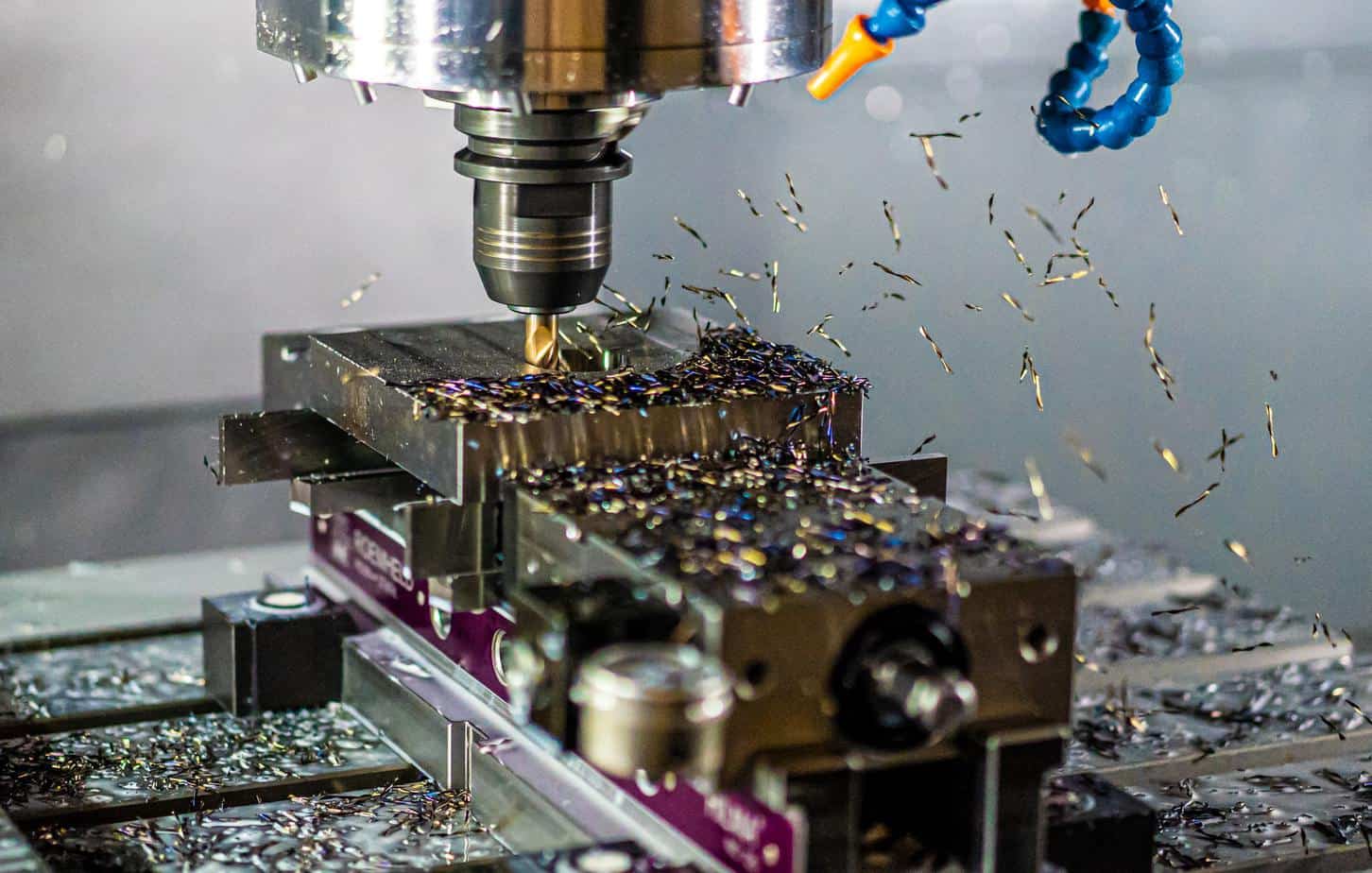Making cabinetry takes skill, an eye for detail, and a lot of hard work. There are many tools available for this kind of woodworking, but none are as versatile as the CNC Router. So, what are the best CNC routers for cabinet making?
The best CNC routers for cabinet making are fast, can use many types of drills for fine details, and can cut on the X, Y, and Z axes. Titoe, BobsCNC, and Genmitsu are all leading brands in CNC routers. The size of your workspace is a significant factor when choosing the right router for you.
When it comes to cabinetry, the best CNC routers offer both precision and versatility. I have scoured the halls of Amazon, hunting down the best of the best they have to offer. This article will also explore what CNC routers are, other materials they can work with, and the best wood for cabinetry.
CNC routers are great tools for woodworking. We will definitely be covering CNC routers in our live workshop sessions. You can watch our past workshops on YouTube here(Link to Cucamonga Woodworking)
Titoe CNC 3018 Pro
| Dimensions | 17.8” x 9.6” x 7” (45. 21 x 24.39 x 17.78 cm) |
| Engraving Area | 11.8” x 7” x 1.75” (29.97 x 17.78 x 4.45 cm) |
| Assembly | Pre-assembled |
Many CNC routers never made the cut because their smaller size placed limitations on what you could. The CNC 3018 Pro, from Titoe, makes my list because of its extra versatility. This two in one device combines the standard machine router with a laser engraver that can add super-fine details to your projects’ design.
The small profile of this mini-CNC is exceptionally lightweight at only three pounds. This means you can use the device anywhere you like. It can even be operated offline, which lets you control the machine manually without a computer’s aid.
BobsCNC Evolution 4 CNC Router
| Dimensions | 32” x 39” x 20” (81.28 x 99.06 x 50.8 cm) |
| Engraving Area | 24” x 24” x 3” (60.96 x 60.96 x 7.62 cm) |
| Assembly | DIY |
The Evolution 4 from BobsCNC is the latest version of the company’s E4 product design. A notable improvement over the previous model is the increased work area of two feet by two feet. Among the CNC routers available on Amazon.com that I reviewed, the Evolution 4 offers the largest engraving area out of the box.
The E4 gives you the choice of two spindles for a maximum of 27,000 RPM for fast work. It can work with an assortment of bits, though those are not included. It is a precise machine that is accurate to within .002 and .004 inches.
Genmitsu CNC Router Machine PROVerXL 4030
| Dimensions | 25.23” x 29.74” x 22.83” (64.08 x 75.54 x 58 cm) |
| Engraving Area | 15.75” x 11.81” x 4.33” (40.01 x 30 x 11 cm) |
| Assembly | DIY |
My top pick for CNC routers is the Genmitsu PROVerXL. Genmitsu makes a wide range of quality CNC router products, and the PROVerXL 4030 does not disappoint. While the machine comes standard with modest dimensions for its work area, it is upgradable. This model features a superior maximum engraving area size of 40 inches by 40 inches square, which is very impressive.
Why does it matter? A good CNC router is only limited by the size of the material it can work on. The PROVerXL can handle virtually any part of the cabinet you want to throw its way.
What Is a CNC?
A computer numerical control, or CNC, controls automated machinery through a computer. Today, CNC devices are an essential part of advanced methods of production. From small scale CNC routers used by hobbyists and small businesses to robotic automation in large scale factories, the CNC allows for both fast and precise work.
John T Parsons is considered the father of the second industrial revolution for his work on developing the process of numerical control. The development of this technology has lowered the cost of production, improved the quality of goods, and bettered the quality of life for people all across the globe. The impact and importance of the CNC simply cannot be overstated.
What Is a CNC Router?
A router is a tool that can be hand-held, powered, or table mounted. The device can carve into, or hollow out, materials ranging from plastic to metal to wood. It is considered one of the most versatile woodworking tools a person can own and is especially useful for cabinetry.
A CNC router is a table-mounted tool that is automated by a computer. A router is used as a spindle for the machine and guided along by linear drive systems, mechanical rails that move the spindle along the x, y, and z axes. By automating the process, you can have the machine perform all of the labor involved.
Why Use a CNC Router Over a Traditional Router?
There is a reason that significant manufacturing industries have switched to robotic automation in assembly lines. Computer-guided robotics can perform tasks faster and more accurately than the hands of any human craftsman. The same applies to the CNC router.
CNC routers take your designs and use them to chart the path of the spindle in three dimensions. You can think of this as an incredibly specific set of instructions for how and where the cutting tool should be used that the computer will follow strictly. Because you have the chance to plot out these exact movements, the odds of the machine making a mistake get close to zero. So long as you have written your instructions correctly.
The result is that very little material goes to waste in this process. And that saves you money. Your machine can perform the task quickly and save you time. Which, in the world of business, will also save money.
A CNC router gives you the ability to create intricate designs you may not have the skill or the time to create by hand. And, in doing so, it can significantly broaden what is possible for you to make. In many ways, the automated machine is far superior to its manual version.
How Do CNC Routers Work?
There are two main components to any computerized device: hardware and software. Software refers to the programs a computer or machine needs to run. At the same time, hardware refers to the actual parts of the device.
CNC Software
CNC routers work with the help of multiple pieces of software. The first is Computer-Aided Design or CAD. CAD software allows you to create 2D or 3D designs, either as models for construction projects or instructions for machines like the CNC router. Many engineers use CAD software for their professional work.
You use CAD software to create the overall design of what you want to cut and vector files for the machine to get there. Vector files are the lines in your image that explain the path it needs to move along to the device. After creating your design with CAD software, you need to give it to the next piece of CAM.
CAM stands for Computer-Aided Manufacturing. The CAM software will take the designs you create in CAD and convert them into a mathematical language your CNC device will understand. For many models of CNC, that language is called G-Code.
Very literally, g-code is what tells your CNC how to make something. It mathematically describes the positioning, speed, and movement of the mechanical parts for the machine. This programming is what makes CNC tools so precise.
Best CAD Software
CAD software is a valuable tool for anyone hoping to own or operate a CNC router, as well as other CNC machines. Thankfully there is no shortage of top quality products to choose from. Here are some of my favorites:
Autodesk AutoCAD 2020
AutoCAD is one of the best-known makers of CAD software around. This digital purchase, available through Amazon.com, offers the full suite of Autodesk software for three years.
TurboCAD Deluxe 2020
TurboCAD offers robust 2D design and 3D modeling software with its 2020 Deluxe license. It is one of the most accessible CAD programs to use; it is packed with dozens of user-friendly features and even comes bundled with a training program, the Introduction to TurboCAD 2020, at no extra cost.
The training program is browser-based for ease of use and quick reference. The software also features improved compatibility with AutoCAD software and integrated functionality for 3D printing. An all-around solid piece of software.
CorelCAD 2020 Design Drafting Software
Corel, well known for design software that competes directly with Adobe, offers their own CAD software for 2020. Their design drafting software features AutoCAD compatibility and tools that can convert 2D drafts to 3D models. CorelCAD is also capable of quickly creating.STL files for 3D printers.
Becker CAD 12 3D PRO
Markt & Technik offers an affordable CAD solution with 100% AutoCAD compatibility. This purchase license requires no continuous subscription and covers up to three computers. It includes functions like rounding corners and 3D surface selection. There is also a handbook with sample projects and example files to help you learn the ropes.
What Are the Parts of a CNC Router?
The hardware portion of your CNC router can be broken down into a few critical parts. These are:
- Spindle – The spindle is the router itself, the piece that will cut and carve your chosen material at the direction of the CNC controller. It is connected to a series of mechanical guides that chart its path as it works through your pre-programmed design.
- CNC controller – The CNC controller is the brain of your machine. It controls the power and speed of the spindle, as well as the directions it moves in. This computer is typically contained in its own housing, attached to one side of the machine.
- Y-axis linear drive system – The Y-axis linear drive system is the series of rails the spindle is connected to that control the tool’s movement forward and back. The rails run across the table, forming a bridge above it.
- X-axis linear drive system – The X-axis linear drive system is the series of rails the spindle is connected to that control the tool’s movement left and right. The rails run along either side of the table and support the Y-axis linear drive system.
- Y-axis Gantry – The Y-axis gantry is the mechanism the spindle is connected to that controls the tool’s movement up and down along the Z-axis. The spindle attaches to the gantry, which is connected to the Y-axis linear drive system. In most models, the gantry has a movement range of only a few minutes.
- Cutting bed/table – Every part of the machine is mounted to this table in some way. This is also where you will place the material you wish for the CNC router to process.
What Can You Make With a CNC Router?
After all that, you may be wondering what precisely a CNC router can do? The answer to that question is just about anything. Seriously, if it has to do with carving or woodworking, little the CNC router can’t accomplish, especially when it comes to cabinet making. And, if you want to try an exciting design but don’t have the technical chops to make one on your own, you can find free templates available online.
However, don’t take my word for the wonders CNC routers are capable of; check out this video from Wood Magazine and see for yourself:
What Materials Can a CNC Router Work With?
For cabinetry, you will mostly be working with wood to fashion the parts that you need. But to get the most out of your CNC router, you may want to dabble in the other materials it can work with. The full range of usable materials will depend on the model you own and depend on your spindle. In the same way, the maximum size of what you process will vary from one machine to the next, depending on the size of its cutting bed.
Some common substances you can work with are plastic and wood. However, some machines will process metals, glass, and various stone types, such as granite. Different materials may require alternate drill bits to process at all.
What Are CNC Router Bits?
There are many types of bits for CNC routers. Specifically, these are the cutting, carving, and drilling tools the spindle uses to process materials. Bits can vary by shape, size, and composition and are divided into drilling and milling categories. They may differ in the speed at which they must rotate to be effective if they should rotate at all. This speed of rotation is measured in rotations per minute, or RPM.
While the shape and size of a bit determine how it cuts and both the edges and designs it can produce, there’s more to these tools. Bits have three major types of tips that determine how they perform, the direction of the push debris, and their effect on the material you are working on. Knowing the kind of tip your bit has and using it properly will help you get the best performance from it and even extend your equipment’s life.
The best CNC routers for cabinet making can use a wide variety of bits to provide you with as many options as possible for your cabinetry style and design. Specialized bits are not included with the purchase of a CNC router. You should decide on the kind of design you want to use before purchasing these specialized bits.
The three types of tips include:
Upcut Spiral
The up-cut spiral tip is the most common type and is used to drill straight through a material. Its pointed tip and corkscrew shape pulls material up and out of the cutting area. While it leaves a smooth hole on the bottom of the material, it can cause frayed edges at the top side.
Compression Spiral
These are flat-topped bits that twist up at the tip and down through the shaft. The compression spiral takes some of the benefits of the up-cut and down-cut spirals without the same drawbacks. The tip has an upward spiral while the post spirals down. The result is a clean-cut without the risk of damage to either side.
The catch? You can’t use a compression cut to bore through a material. Or at least doing so is a bad idea. Because one part pulls debris up and the other pushes it down, drilling too deeply will trap scraps of material where the parts change directions. The result can generate a lot of heat and damage both the piece you are working on and the bit itself.
Downcut Spiral
The down-cut spiral has a curve to its tip and body that runs opposite the up-cut bit. A result is a cutting tool that pushes debris down into the material it is working on. These bits are not great for drilling through holes but can be used without damaging your piece’s top portion.
Conclusion
The best CNC routers for cabinet making dramatically decrease your production time and take your work’s quality to the next level. These are powerful and versatile machines whose usefulness extends far beyond cabinetry alone. Find out why so many artisans have turned to these tools and never looked back.
Sources
- Wood Magazine: CNC Routers Can Do All THAT?
- University of Central Florida: Robotic Automation of a CNC Machine
- Northwestern University: The Second Industrial Revolution, 1870-1914
- Wikipedia: Router (woodworking)
- Wikipedia: Spindle (tool)
- Wikipedia: G-code
- Wikipedia: Computer-aided design
- Wikipedia: Computer-aided manufacturing
- Wikipedia: Numerical Control
- Wikipedia: John T. Parsons
- Wikipedia: CNC router